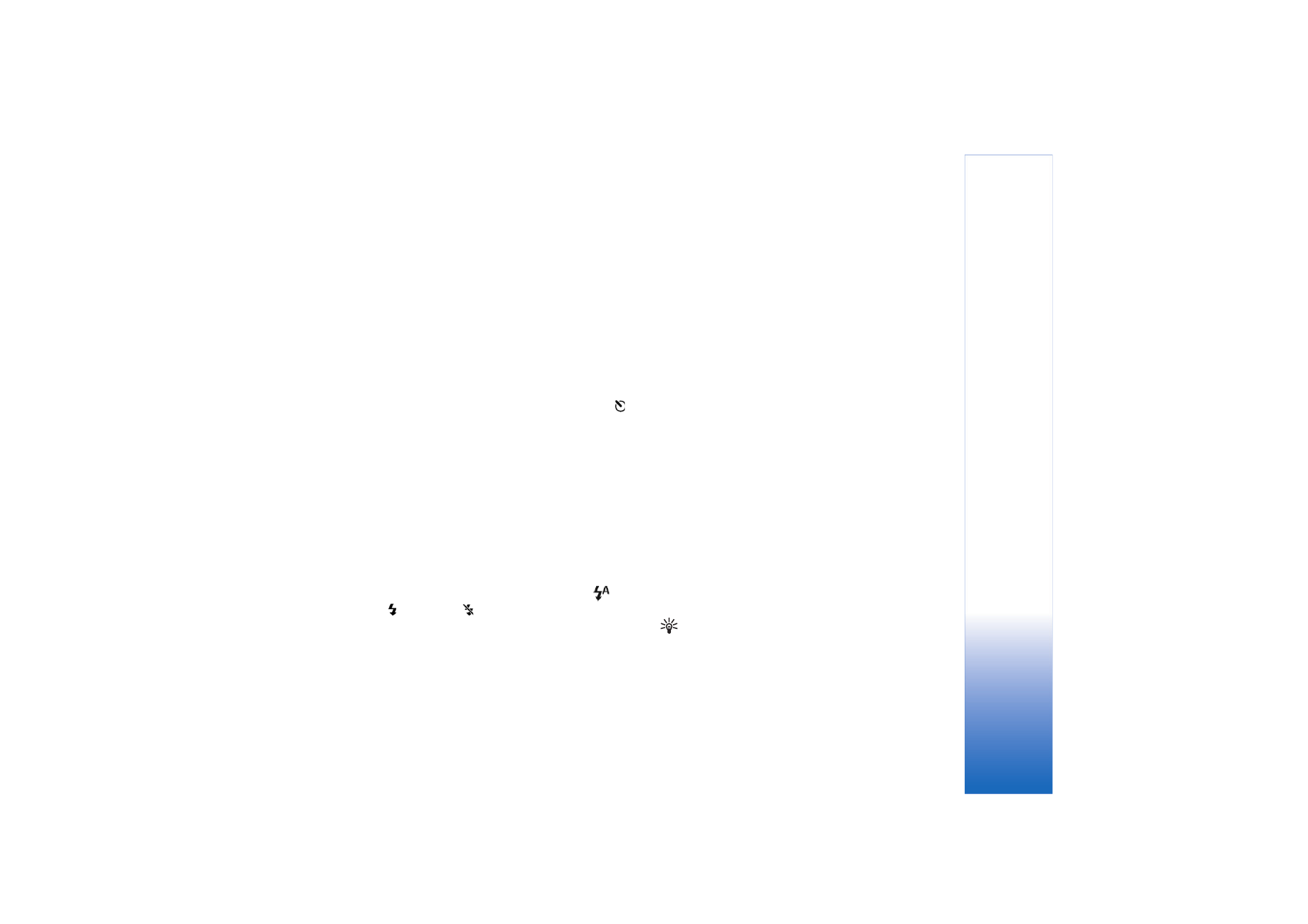
The flash
Keep a safe distance when using the flash. Do not use the
flash on people or animals at close range. Do not cover the
flash while taking a picture.
Select
Options
>
Image setup
>
Flash
>
On/forced
to use
the flash.
If the flash is set to
Off
or
Automatic
during bright
conditions, the flash still emits a low light when an image
is captured. This allows the subject of the picture to see
when the picture is taken. There is no flash effect on the
resultant picture.