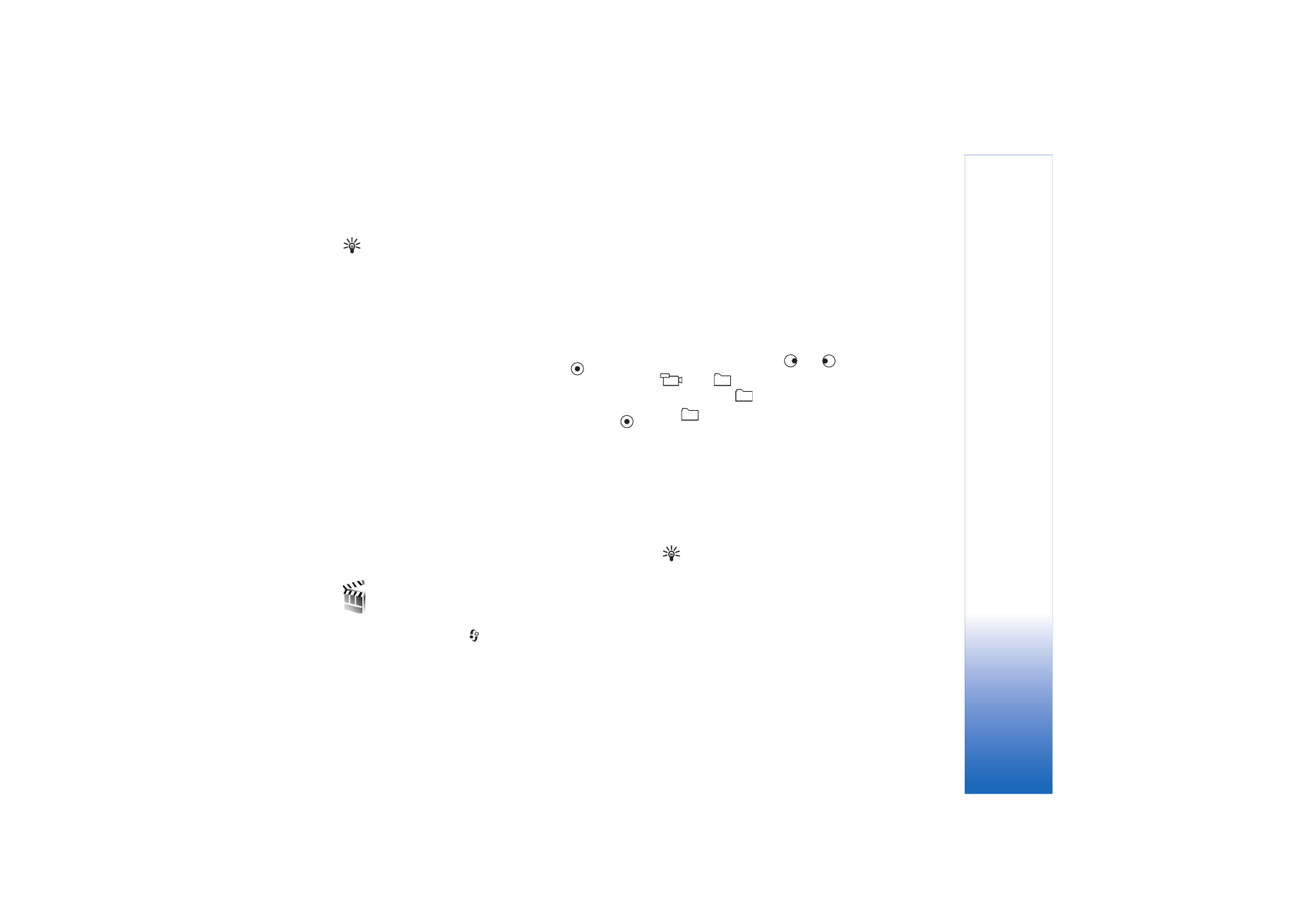
Create a quick muvee
1
In the
Movie
main view, select
Quick muvee
.
2
Select a style for the muvee from the style list. The
created muvee is saved in the
Movie director
muvee
list. The muvee is played automatically after saving.
Tip! To download new styles to your device, select
Style downlds.
(network service) from the
Movie
director
main view.