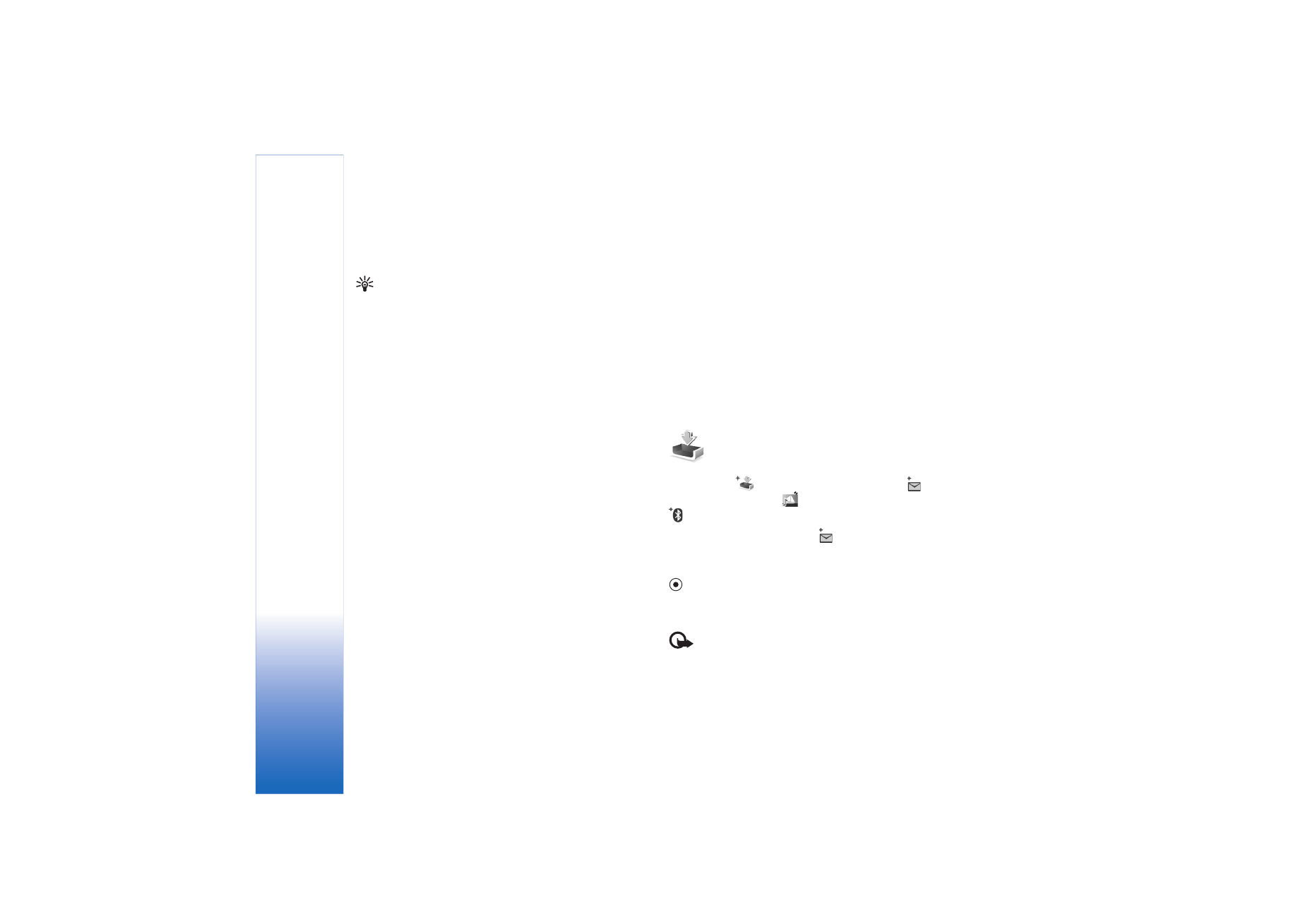
Multimedia messages
Important: Exercise caution when opening
messages. Multimedia message objects may contain

Messaging
57
malicious software or otherwise be harmful to your device
or PC.
You may receive a notification that you have received a
multimedia message that is saved in the multimedia
message centre. To start a packet data connection to
retrieve the message to your device, select
Options
>
Retrieve
.
When you open a multimedia message (
), you may see
an image and a message, and simultaneously listen to a
sound through the loudspeaker (
is shown if sound is
included). Click the arrow in the icon to listen to the sound.
To see what kinds of media objects have been included in
the multimedia message, open the message, and select
Options
>
Objects
. You can choose to save a multimedia
object file in your device or send it, for example, through
Bluetooth connectivity to another compatible device.
To view received multimedia presentations, select
Options
>
Play presentation
.
Copyright protections may prevent some images, music
(including ringing tones), and other content from being
copied, modified, transferred or forwarded.