
Application manager
Press ,
and
select
Tools
>
Manager
. You can install
two types of applications and software to your device:
• J2ME™ applications based on Java™ technology with
the extension .jad or .jar (
).
• Other applications and software suitable for the
Symbian operating system (
). The installation files
have the .sis extension. Only install software
specifically designed for your Nokia N72. Software
providers will often refer to the official model number
of this product: the Nokia N72-5.
Installation files may be transferred to your device from a
compatible computer, downloaded during browsing, or
sent to you in a multimedia message, as an e-mail
attachment, or using Bluetooth connectivity. You can use
Nokia Application Installer in Nokia PC Suite to install an
application to your device or a compatible memory card. If
you use Microsoft Windows Explorer to transfer a file,
save the file to a compatible memory card (local disk).
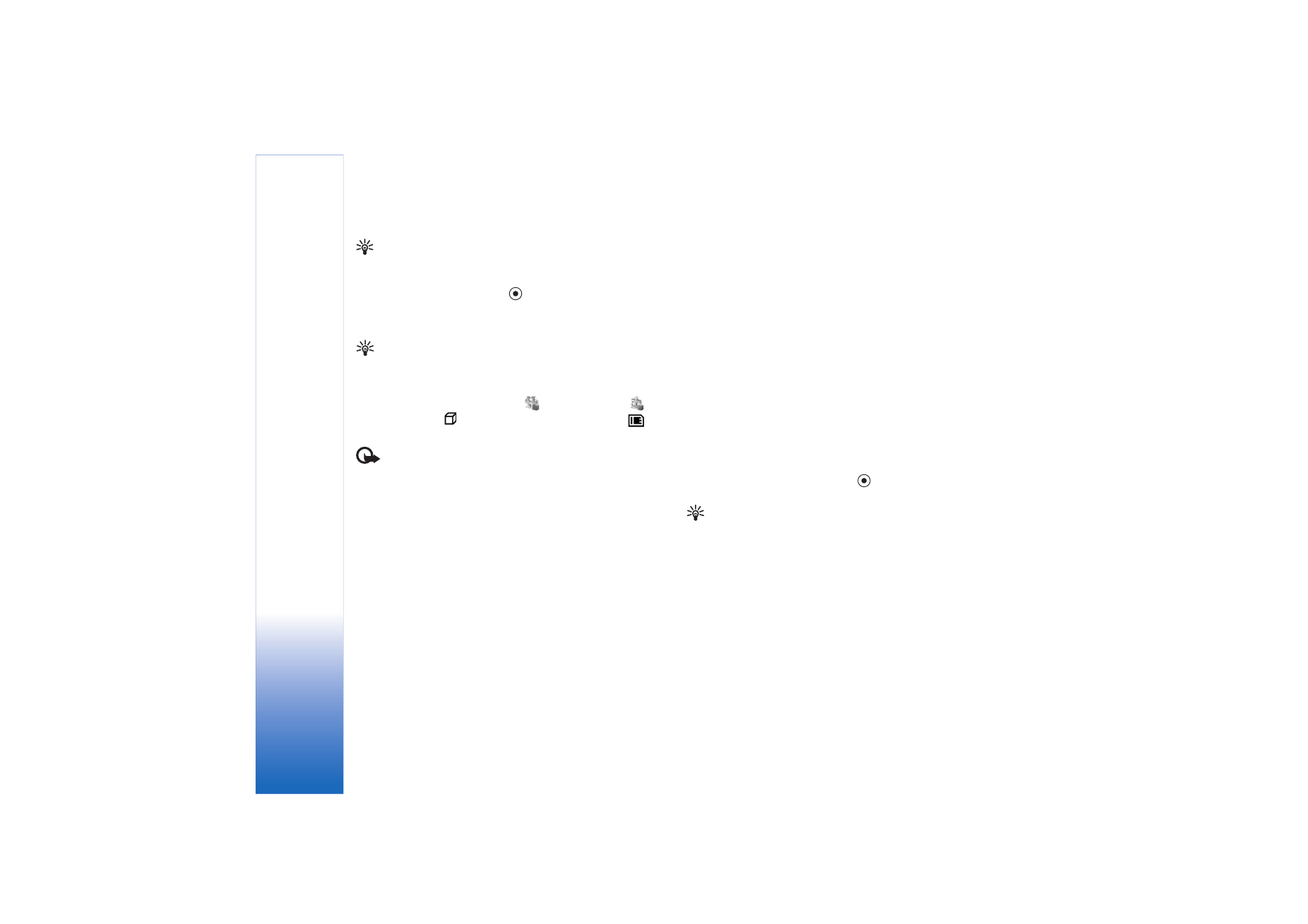
Tools
104
Example: If you have received the installation file as
an e-mail attachment, go to your mailbox, open the
e-mail, open the attachments view, scroll to the
installation file, and press
to start installation.